 If you're curious about your website and how it supports your business, you'll want to set up goals in Google Analytics.
If you're curious about your website and how it supports your business, you'll want to set up goals in Google Analytics.
Setting up goals in Google Analytics has two benefits:
1. The process of identifying goals to set up forces you to think about the purpose of your website.
2. Ultimately, goals help you determine whether your digital marketing efforts are working and helping you connect with customers. Goals mean you can evaluate progress over time.
These benefits matter to a business. Even though many organizations still think of their business website as the digital equivalent of a corporate brochure, one which doesn't need much attention once it has been printed, the reality is that a business website is a valuable and living asset which plays an important role in connecting with customers.
When you consider your website as the digital equivalent of your physical offices, and the content on your webpages the equivalent of a 24/7 sales associate, you rethink the role the site needs to play. You start to think deliberately about who comes to your website and which pages are critically important to read and how you want your visitors to flow through your site. You also realize how important it is to keep your website fresh and relevant so that visitors want to return and spend time and eventually want to do business with your organization.
That's what setting up goals in Google Analytics allows you to verify. You get to look at how visitors behave on your website and whether they're doing what you need them to do. Are they completing specific activities (i.e., your goals)? If they are, you may want to focus more attention on those activities. If they aren't, you'll want to figure out why not.
Before setting up goals, you'll want to know the following:
- Which pages on your site matter for generating business?
- Which pages should visitors go to?
- What actions do you want visitors to take?
If you aren't sure yet, pick your best guess and use goals to test out your hypothesis. Then, make adjustments.
What kind of goals are available in Google Analytics?
Google Analytics is a versatile - and free - website analytics tool which offers you the ability to create up to 20 goals. These can be macro goals ~ bottom of the funnel (think ready to buy, i.e., ecommerce, a product demonstration or consultation) - or micro goals ~ top and middle of the funnel (think early steps, i.e., signing up for a newsletter or downloading a checklist). Google Analytics lets you create 4 distinct types of goals:
- URL destination
- Visit duration
- Pages/visit
- Event
You can – and should - associate values for better insights, relative to other goals. For example, if contact us = $20 (the most valuable action a visitor can take if you aren't an ecommerce business), then a newsletter signup = $5, 10 minutes on page = $10 and a visit to your pricing page = $15.
What are some good Google Analytics goals to set up?
For ideas on relevant goals to set up think of the purchase process that customers go through:
At the early stages (i.e., top of the funnel or awareness stage), they might be willing to subscribe to a newsletter, or read specific blog articles on your site.
When they’re interested (i.e., middle of the funner or consideration stage), they might download an eBook or guide, or spend time on your special interactive sizing tool. As they get closer to wanting to buy, they’ll want to visit your pricing page or print a coupon or download case studies about people just like them.
Finally, when they are ready to buy (i.,e, bottom of the funnel or decision stage), they’ll call you for a free consultation, complete an ecommerce transaction, visit a dealer locator or contact you.
Here’s how to find goals in Google Analytics
To set up goals in Google Analytics, you’ll need a Gmail account. You'll also need an active Google Analytics account where you are the administrator and have already added the GA tracking code to your website.
Find the 'Admin' button on the right hand side of your Analytics account, then look for 'Goals' in the rightmost column labeled 'Profile' as you see in the image below.

BTW, Google Analytics now offers goal recipes to choose from, in addition to the traditional custom goals. These are variations on custom goals and are really helpful for quickly identifying goals.
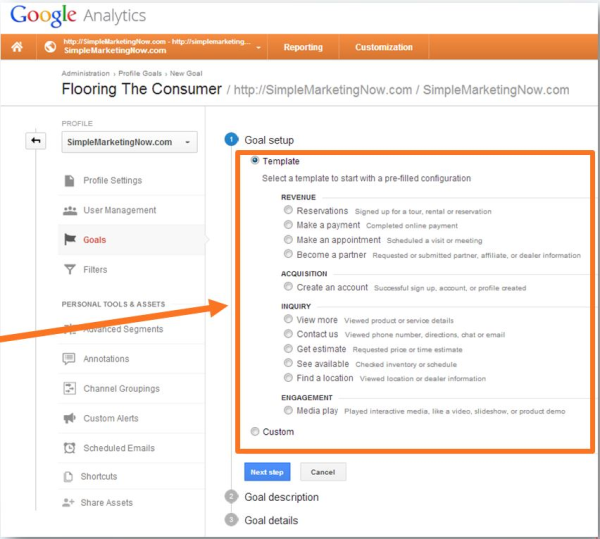
If you decide to skip the recipes in favor of custom goals, you'll have the 4 goals we listed above to choose from:
1. URL Destination to track the web address of a specific page critical to your conversion process. This could be a pricing page, a dealer locator page, a thank you page viewed only once a specific action has been completed – for example, signing up for a newsletter or downloading an offer. It’s the most commonly used goal.
Note that you have the option to detail a Funnel. A funnel specifies a website conversion path, the steps visitors should take to goal. It allows you to see where visitors veer off a path, indicating potential problems to fix. It’s ideal for a shopping cart path where you will want to make the steps mandatory. Don’t forget to associate a value with the goal!
2. Visit duration tracks how much time a visitor spends on your site during a visit. This can be exact or conditional (greater than or less than) based on a specific number. A good starting point is to look at your own site stats. What is the average visit duration? If you assume that the longer someone stays on your site, the more likely s/he is to become a customer, you'll want to get a feel for that magic number. For example, if you average is 3 pages/visit, you might pick 5, 7 and 11. You can adjust as you learn more from the actual data.
3. Pages per visit. This goal also relates to how much time a visitor spends on your site in terms of the content on your site. Is your visitor exploring your site in depth? Is s/he reading through many pages of content? As with visit duration, the pages/visit goal can be exact or conditional Look at your stats and pick a number. Adjust as you get more information.
4. Event goals have to do with visitors interacting with the content you have available on a web page. For example, downloads, mobile ad clicks, gadgets, or video. Events require additional technical set up. If you don’t have that technical expertise easily available, consider tracking activity for those events using the URL Builder combined with a URL goal.BTW, tracking codes using the URL builder are terrific to use when you do guest blog articles, for Adwords campaigns and even newsletter links. You'll be able to view the results of these tracking URL events in Campaign View in Google Analytics.
![]()
If you don't already, definitely make use of notes or annotations in Google Analytics to document any significant event – a new download you are promoting, your monthly newsletter, a product launch, a change to your website, even an extraordinary event like Hurricane Sandy. These notes will help you identify patterns. You can add them as you view charts (see below yellow highlights), or in the admin section of Google Analytics, you can find a tally of all of your annotations.
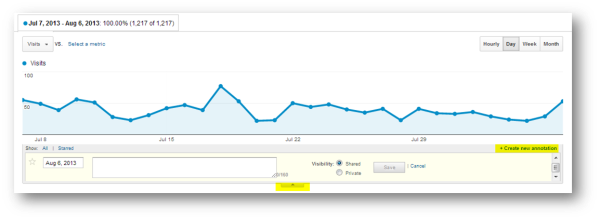
Once you've set up goals in Google Analytics, what's next?
Once you've set up goals in Google Analytics, and have started to accumulate some data, be sure to evaluate the performance of your goals on a regular basis. I like to do so at least monthly. Look at the Conversion section in the bottom left sidebar of Analytics.
Something to think about (it's also a really good reason for not waiting forever to set up your website goals): you won’t be able to go back in time to review goals. Goal tracking works going forward.
On the overview page for Conversions, you have the option to look at where the goal took place on your site, as well as the traffic source for the completed goals. Explore each individual goal; look for patterns and disconnects. Ask yourself how you might improve the goal.
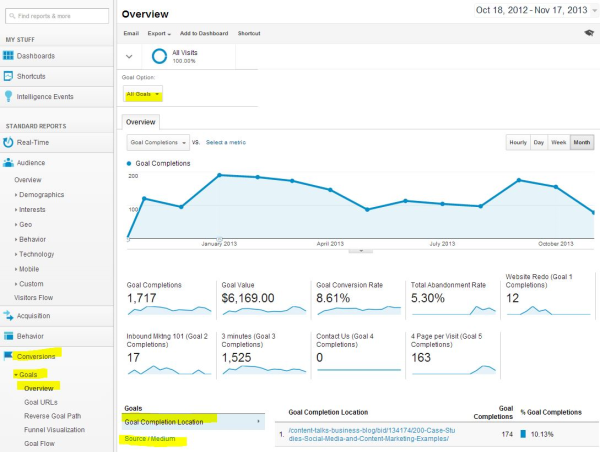
Although other charts are available in the Conversion section of Google Analytics (e.g., Multi-Channel funnels and Attribution sections), I recommend spending time with the basics so you get a good feel for the dynamics of your visitor traffic and behavior first. As you understand those dynamics, you’ll discover more insights from these other charts.
What kinds of actions might you take as a result of having goals set up in Google Analytics?
As you gather data, you’ll be able to take action based on how your goals perform.
-
If you're wondering why a specific goal isn't generating enough action, you might decide to publish more blog articles related to that goal. Perhaps you need to create a new download offer, too?
-
If your time on site and pages/visit are low, you might want to experiment with different website content: perhaps videos, more images, maybe your articles need to be longer and more substantive in content that's relevant to your prospective customers.
-
If you notice that your website traffic isn't visiting the pages that are critically important to your business and for prospective customers to have a happy experience, you may want to rewrite your content, and add links to pages from more popular pages.
Resources for Setting Up Goals in Google Analytics
When it comes to Google Analytics in general and setting up goals specifically, I like to have a variety of resources to refer to. Here are several I found helpful:
-
From Smart Insights, here's A how-to guide for setting up goals in Google Analytics which recommends grouping goals in a logical way.
-
Also, How to best use goals in Google Analytics specifies macro (sales related) vs. micro (steps leading up to that macro conversion - also known as conversion assists). The article details 8 common goals and what value to associate with goals.
-
From WSI (we simplify the internet - love it!) 7 tips to use Google Analytics more effectively offers advice on multi-channel funnels, custom dashboards, and some of the newer functionality like real-time reporting and intelligence events.
-
Finally, if you are a MarketingProfs member, you may want to watch my Take 10 episode titled Take 10: How to Create Goals in Google Analytics.
Have you set up goals in Google Analytics? Which have you found more valuable for your business? What insights have you gained as a result and what advice would you share with readers?
Image credit: Two goals on Flickr.








