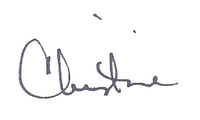When's the last time you checked your website for broken links? It's a valuable part of content marketing. I haven't done so in a while, and invite you to follow along with me as I do some spring cleaning.
What is a Broken Link?
First, a definition. A broken link (sometimes referred to as a dead link) doesn't take you where you expect it to take you. Instead, it leads you to a 404-not found page saying that page doesn't exist.
Some broken links result from a typo when you originally create the link - possibly from transposing letters or including an extra https when you copied the link.
For the rest, the break happens over time as your web sources update a website, for example, and don't include redirects to the new corresponding pages.
Broken links aren't limited to text links; they can also affect images, embedded videos and downloadable pdfs. If your original linked source changes in any way - it moves, it's updated with a different file name, it's deleted - you'll have a dead link, a missing image or a video that's no longer accessible.

Why Bother With Broken Links?
Ok, so big deal you have a link that doesn't work. Why should you be concerned?
First, broken links frustrate visitors making for a lousy website experience. They signal that you aren't paying attention to how up-to-date your website is and regularly checking it for cobwebs and dust that needs cleaning up. You aren't ensuring that your visitors are getting the absolute best and most relevant content when checking your site out, and may decide to never return!
Next, they affect your Search Engine Optimization (SEO).
Finally, can you imagine how unhappy Google is with serving search results that deliver bad visitor experiences?
Exactly! That's why it's important to take care of them.
How to Fix Broken Links?
Luckily, fixing broken links isn't rocket science and doesn't require a major investment in tools. It is drudgery especially if you have quite a few to work through as I do. <sigh>
Here are three steps for fixing broken links.
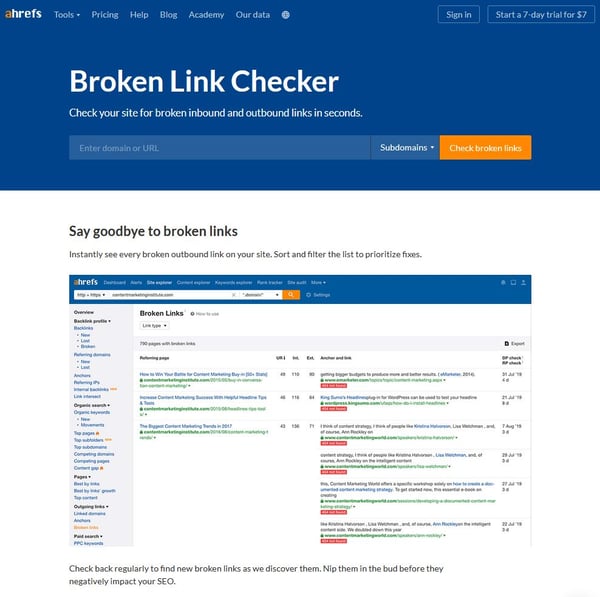
Step 1 - Identify a Tool for Finding Broken Links
If you don't already have a tool available, then head on over to Google (or your favorite search engine) and search for 'broken link checker.' You'll find many available (and free). Select the one that appeals to you the most.
I subscribe to Ahrefs so will use their tool. BTW, Ahrefs also offers brilliant step-by-step guidance for using their tools.
>> See How to Find and Fix Broken Links (to Reclaim Valuable “Link Juice”)
Another option that Wordstream recommends in How to Find and Fix Broken Links on Your Website is Google Analytics.
Step 2 - Run Your Domain Name Through the Tool
Next, enter your website domain name into the tool.
Doing so without 'www' before your domain name will bring up your domain as well as any subdomains you have.
If you want to specifically check a subdomain, you can opt to specify the subdomain (e.g., info.simplemarketingnow.com).
The tool will check through your site and quickly generate a list of all the broken links with detail such as the URL of the page or article, the specific broken link and its anchor text.
Ahrefs allows you to sort the results according to how important the page is, how many incoming links it has, etc. Since the project can be intimidating, you can use the filtering options to prioritize which pages you'll take care of first.
I like to fix the pages with the most broken links first, prioritized by which one is most popular. I ❤️ the stage when you fix one broken link and that addresses several pages with problems.
Step 3 - Fix Your Broken Website Links
I'll be honest, this is the toughest step... for me. This is when you simply do the work and fix those links.
You'll need to go into your website content management system, find the specific references that the Link Checker Tool identified, and take one of three actions:
- Correct any typos
- Eliminate the bad links
- Replace them with better references
As you'll see in the video below, my site has a good number of pages with broken links. Rather than try to address them all in one sitting, I'll be taking care of them a little bit every day.
Don't forget to test your new links before setting the page live.
An Opportunity to Strengthen Your Content
Yes, this may be a tedious chore. However, it's a terrific opportunity to revisit your content, especially your older content, and reevaluate it. You can determine if you need to update the article or page with new content and references, or perhaps even combine that content with other content to have a stronger overall page.
- Can you find better references to replace the broken links?
- Can you add resources to strengthen what's already there?
- Can you add new content to address a gap?
By the way, if you do combine content and eliminate redundant pages or articles, you'll want to set up a 301 redirect to automatically redirect someone who clicks on the previous page URL to the new one. It makes for a seamless user experience.
Create a Helpful 404 Error Page
Check out this brilliant 404 Error Page from National Public Radio. Look at how it provides you with a search option, and several NPR stories related to being lost.
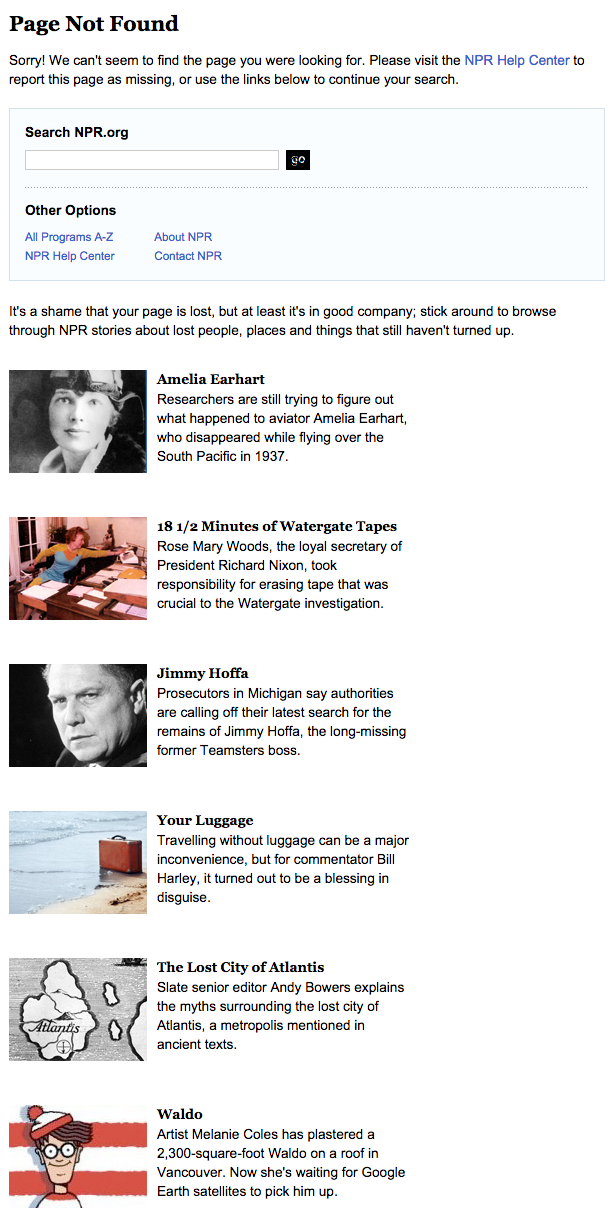
Sometimes, you just can't fix everything in real-time. That's why you should strive to create a helpful 404 Error Page that provides options.
- Acknowledge that you have missing content.
- Provide a link back to real content. (In other words, how to get out of the dead-end and back to interesting information.)
- Be human, relevant, and humorous.
Video on Fixing Broken Website Links
Here's the 4:17-minute video I created about fixing broken web links. Follow along!
Your Turn to Fix Broken Links!
While I'm busy doing my spring link cleaning, I hope you'll check on yours.
Let me know how it goes, what you discovered from this process, and whether to add any steps or watchouts based on your experience.
Thanks for reading and watching!